Content Repurposing 101: Turning One Idea Into More Content
Oct 14, 2025
Are you a Small business owner who feels like they’re stuck on a hamster wheel of content creation? Brainstorming brand new ideas, writing, recording, editing, scheduling, and posting again? It can feel mentally exhausting to figure out a new way to explain what you do.
A wise woman once said:
“If you spent time creating good content, you should use it more than once.”
-Julia Block Pearson 😉
But how do you accomplish that without sounding like a broken record for your audience AND keeping it fresh and creative for you? Two words: Content Repurposing.
Here is our clever little definition:
CONTENT REPURPOSING
con·tent ree·pur·puh·suhng
\ˈkän-ˌtent rē-ˈpər-pə-siŋ\
noun
a wonderful magic trick that gives you back a little more
time, while keeping your content consistent, and can
actually inspire you to create new-to-you content.
Honestly, it's that and so much more. Let’s dive in, shall we?
Why Repurposing Matters
Repetition is OK and, honestly, important.
Repetition is OK and, honestly, important.
Sorry, we had to..😂
Have any of you heard of the “Seven Times Factor?” It's a general rule stating that potential customers need to see an ad seven times or more before they buy. It's not a hard or fast rule, but in our chronically online lives, let’s be honest, it’s probably a little more than that! Especially, since our attention spans are only about 8 secs…
Separate but connected, He-who-must-not-be-named, The Algorithm!
It can change who sees what, so you may post something to a social media platform as a graphic and 100 people see it, but when you share it as a reel, 500 people see it, and only 50 of those people overlap. Plus, email subscribers may not follow you on social media (that’s another conversation).
Repurposing helps you:
- Take content that is already great and use it to the best of its ability.
- Keep your branding and messaging consistent.
- Save time, effort, and money.
- Cast a wider net to reach more people.
The Five Types of Repurposing
Repurposing doesn’t have to be complicated. For us, it usually falls into one of five categories:
Reposting / Cross-posting
The easiest place to start. Share the same piece of content across platforms without making changes. For example, post a reel to Instagram, TikTok, and YouTube Shorts. Or re-share an Instagram post to your stories.
Reformatting
Same content, updated size. Resize graphics for different platforms, shift a blog post into an eBook, or turn an email series into social media posts. Pro Tip: Canva’s resizing tools make this super simple to do.
Remixing
Think DJ mode. You’re presenting the same message with new details or context. Example: refresh an old caption with a timely example, or turn a photo post into a carousel or short-form video.
Reimagining
This one takes things a step further. Use existing content as inspiration for brand-new pieces. A lead generator could spark a series of nurture emails, or a high-performing Instagram post could become the basis for a blog or even a webinar.
Robots (AI)
Don’t be afraid to let the robots (hi, ChatGPT!) help. AI can expand captions into blogs, summarize customer reviews into posts, or even generate keyword ideas to keep your content search-friendly. Just remember: the robot is only as good as your prompts. Give it context, and it’ll give you gold.
Real-World Examples
At Stratos, we’ve been repurposing content for years, and the results are powerful for us and our clients:
- We’ve turned podcast transcripts into blogs, then into lead magnets, and finally into social posts.
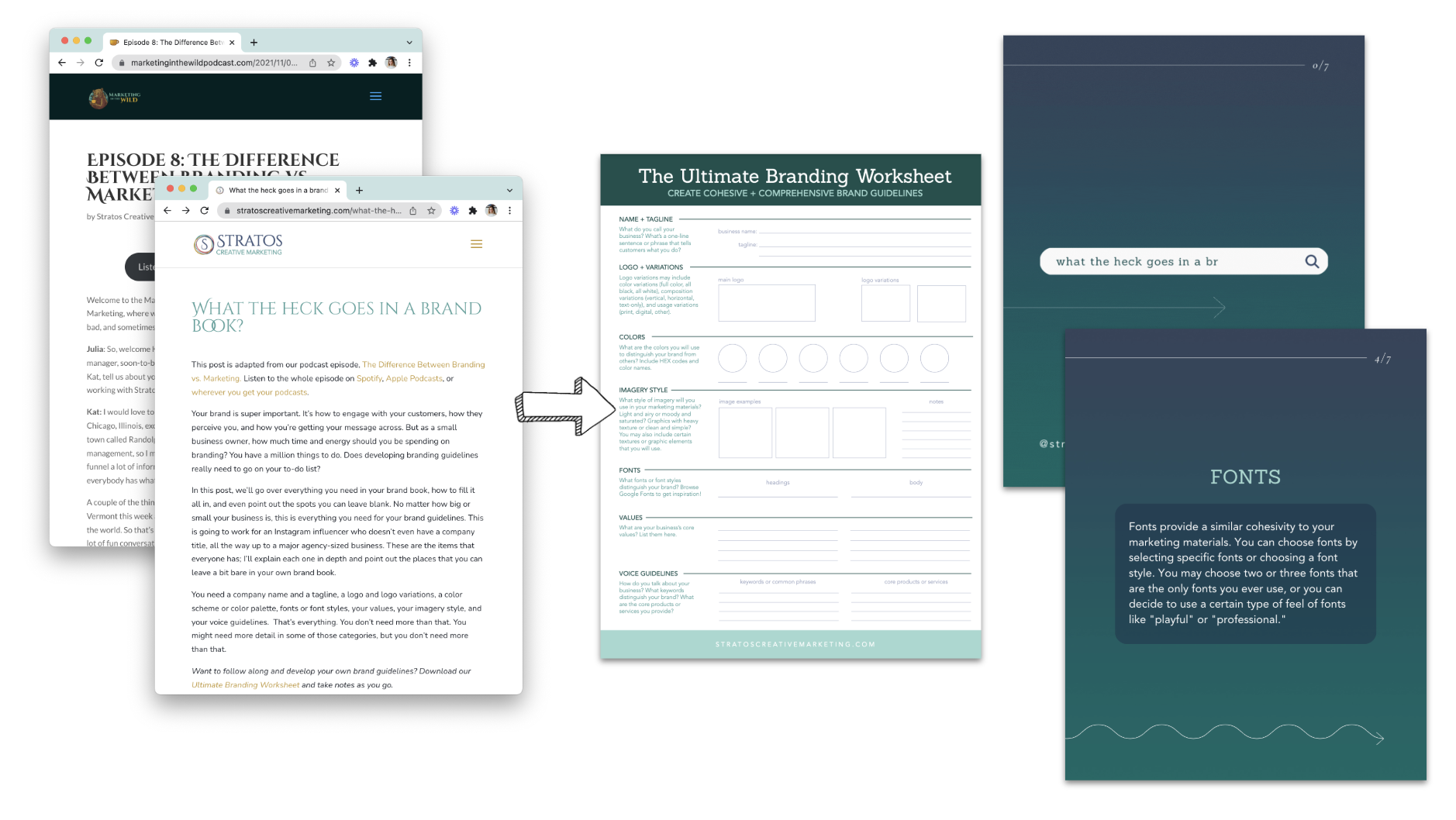
- A single blog post has become an email, a carousel post, a reel, and even Pinterest pins.
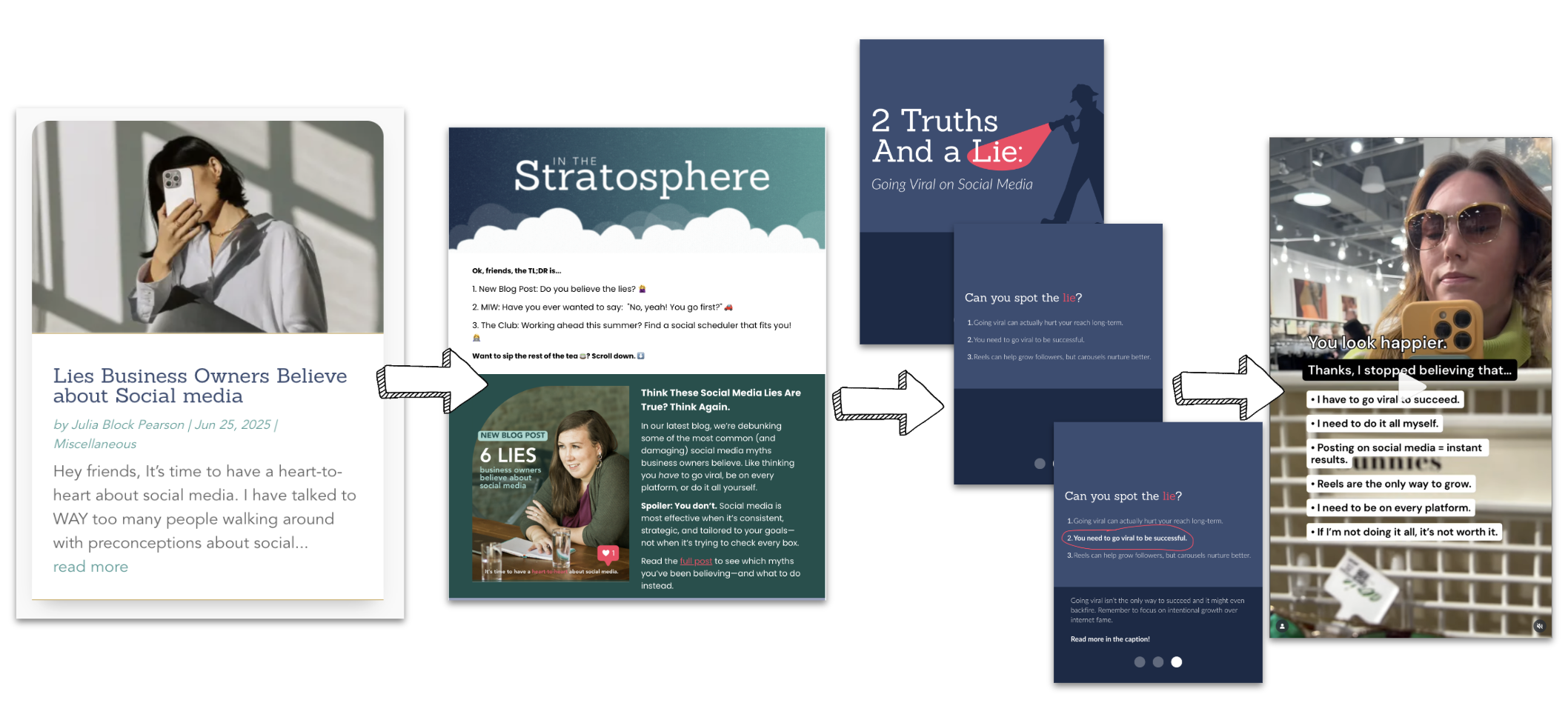
- Clients with short video series have seen them reimagined into social graphics, reels, and email series.

Now It’s Your Turn!
Let’s Repurpose From Long Form Content:
Grab a blog, podcast episode, YouTube video, or even a lengthy social caption.
- Pull one sentence out. That’s your quote or single-concept post. Write a caption that is focused on that idea only. You’ve got post #1.
- Find three related ideas. Boom, you’ve got a carousel post. You can make this more of an educational piece of content that breaks a larger concept into a more digestible post. That’s post #2.
- Pull out another point in the content and change the POV to your perspective. Expand one part into a personal story for a photo post. You just wrote post #3..
- Turn it into a video. Could you film yourself sharing the main takeaway? Or record a behind-the-scenes moment and overlay text? Now you have post #4.
Did you know creating 4 posts from 1 piece of content could be so easy!?
Let’s Repurpose From Past Social Media Content:
Head to the analytics section of the app. (Let’s do IG if possible, and choose the most recent post with the highest engagement. Repeat the above steps as necessary!
Need a little more help getting the captions going? Here are some quick caption prompts for you!
For making past work sound fresher and more shareable:
- “This one idea changed how I approach ___ forever”
- “The biggest mistake I see people make with ___ is ___”
- -“Here’s the part people skip when they talk about ___”
When turning educational posts into connection-building ones:
- “Before I knew this, I was stuck in ___”
- “You don’t need more ___. You need less of ___.”
Turn “safe” content into something more authentic or story-driven:
- “This is the thing that changed everything for me: ___”
- “No one talks about how ___ feels. But I will.”
- -“What everyone gets wrong about ___”
When you try out these steps for repurposing, you’ll be amazed at how quickly you can fill your content calendar without starting from scratch.
And when you do? Tag us @stratoscreative or @stratosocialmediaclub so we can cheer you on and give your post some love!
